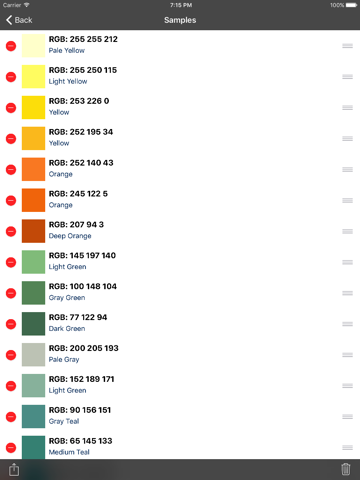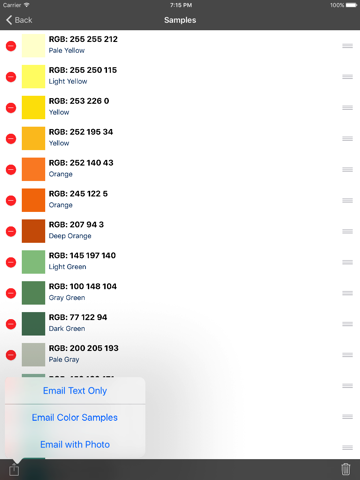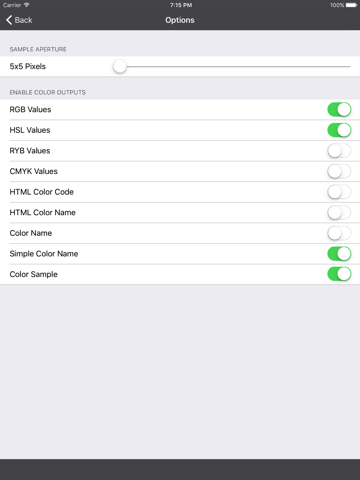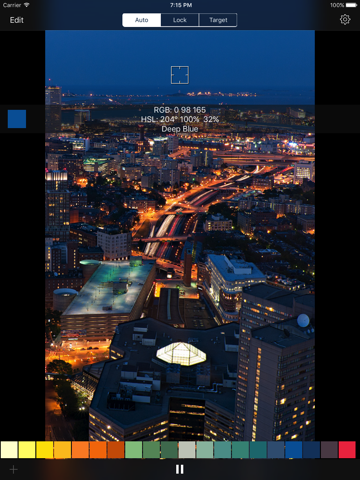
ColorAssist app for iPhone and iPad
Developer: FTLapps LLC
First release : 27 Jan 2012
App size: 4.33 Mb
Use the camera to capture RGB values in real-time and convert them to the closest color name from a dictionary of nearly 900 colors. Also available: RYB, HSL and CMYK values, HTML color code, closest HTML color name, and simple color name.
Touch a color square to view the information for that sample at any time.
"Auto" uses the cameras auto focus and auto contrast adjustment feature. "Lock" fixes or locks the current contrast setting. And "Target" allows you to touch any area of the screen to select that spot as the source for the color sample (in cases where moving the device would disrupt the focus/contrast, or where the device is mounted in a fixed position).
Manage named color sample sets on the Edit screen. After organizing a sample set, email the color samples with color chips, with color chips and a selected photo, or as text only.
On the Options screen, select which color conversions to display, and set the spacial and temporal apertures from 1x1 to 50x50 pixels, and 1 to 30 frames.
Touch the "Target" selector then touch the screen to move the sample location without moving the device.
App Store screen shots simulated
Photo copyright E. Huybrechts
https://www.flickr.com/photos/ensh/4769294947/in/album-72157607460583769/
Modified and used under license: Creative Commons Attribution 2.0 Generic
https://creativecommons.org/licenses/by/2.0/
Latest reviews of ColorAssist app for iPhone and iPad
Accurate RGB measurement. Easy to use. But sending color swatch by email to MS Outlook does not transmit the color, while sending it to another iPhone does. Suggestion: include option to turn on the LED flash so program can be independent of burnt light.
My previous review stands. Thank you developers for optimizing for the iPhone/iPod 5. (:
I am not really sure where this app is aimed. The live updating of colors using the camera is admittedly brilliant. There is some spatial averaging but it would be nice if there was also temporal averaging, otherwise you need a steady hand if you are trying to determine the color of something patterned. You can determine more than just the RGB code but if you want, say, the html code, you have to write it down or snap a picture and go to the cameral roll and read it off the saved photo. The only way to view saved colors, strangely, is in the edit mode (where you normally go to delete colors) and the only info available is the RGB color. I have no idea what the "lock/auto" buttons do. The website mentions something about organizing colors on the edit page but, besides deleting them, the only thing you can do is email them. That doesnt qualify as organizing to me. Anyway, odd….